Ask the Expert: Now That Android Tablets are Rugged and Enterprise Ready, Should I Even Be Considering a Windows Tablet for My Workers Anymore?
Rugged mobility devices were on a linear improvement path for much of the early 2000’s despite the introduction of consumer tablets. But, in the last five years or so, there has been an inflection point that is now driving bigger changes. Actually, there have been two:
Android’s rapid adoption by tablet and handheld mobile computer users.
- The need for a 2-in-1 tablet for a segment of field workers. Not a notebook, convertible, or slate with a third-party keyboard.
- A true 2-in-1 that works like a notebook with the keyboard in use, and indistinguishable from a slate when standing and working.
At the same time, there’s been a reboot of sorts occurring among rugged mobile computer manufacturers who are focused on preparing their handheld and tablet portfolios for the next generation of “work.” This is generating many questions from customers about the viability of their current mobility strategies and the value of certain mobile technology investments – especially as they look toward the future. Since we speak often about the mobility transformation occurring inside the four walls of the warehouse, factory or retail store, we thought we would focus today’s conversation more on what’s happening outside the four walls, in the field.
We’ve asked Bob Ashenbrenner, the president of Durable Mobility Technologies, LLC, to provide some much-needed insight into what workers need now and how the recent rugged mobility reboot will support their evolving needs in the future.
Your Edge Blog Team: Let’s just start with the question on many people’s minds: is the Windows operating system (OS) dead?
Bob: The hype overshadows reality – Windows® OS is not even sick, let alone dead. In fact, Windows 10 – and much to Microsoft’s chagrin – its predecessors are still the preferred operating systems for most companies using larger form factor devices such as rugged tablets and, of course, laptops and desktops.
Warehouse operators, manufacturers and others who were using Windows CE-based handheld devices for decades are now having to migrate to Android mobile computers. Microsoft is divesting its Windows Mobile operating systems and ending the extended support for Windows Embedded Handheld 6.5 OS by 2020 and the Windows Embedded Compact 7.0 OS by 2021. Zebra’s Darren Koffer spoke about this migration to Android in the warehouse in his recent podcast and accompanying blog. But, again, that’s sort of isolated to the handheld mobile computers with four-to-six-inch screens.
In field service environments, there is still great demand for full-featured Windows 10-based mobile computers that can connect to legacy peripherals and run a wide array of software – including software originally designed for desktop computers used in the back office.
Your Edge Blog Team: Is that why companies such as Zebra are continuing to invest heavily in the design and development of Windows-based rugged tablet solutions?
Bob: Yes. In fact, customer demand for larger form factor, Windows-based rugged mobility solutions is one of the primary reasons why I believe Zebra acquired Xplore Technologies last year. Though Android is certainly gaining traction in the enterprise across multiple verticals, field service organizations are still very much invested in Windows systems on the back end and, therefore, want compatible Windows devices that can be deployed on the front line. But they want more than a smartphone-type device in many cases. They want – actually need – devices that offer the same computing experience as a laptop or desktop but that are truly mobile, meaning they can be used when walking and working. That’s why Windows-based tablets were so popular over twenty years ago when the first Xplore rugged tablet was introduced into the field by utilities and public safety organizations. It’s also why the Windows tablet remains so popular today – both inside and outside the four walls.
One thing you must remember about Windows-based rugged tablets, in particular, is that they’re built specifically for enterprise, industrial and field use. They run a professional-grade Windows OS version, which helps to deliver the speed, intelligence and security needed in enterprise mobile computing environments. Even more, these tablets are often engineered with care to ensure the wireless network connection remains strong in areas where the average consumer device user might experience a weak or lost signal. They offer a much longer battery run-time than a tablet you can buy in normal retail environments. And they are inherently rugged; far beyond the drop, water and dust ratings that consumer device manufacturers now use to market their devices as “rugged”. These Windows-based enterprise tablets are certainly able to survive drops as well as water and dust exposure. (And, in some Zebra models, when the ports are open, too.) But they’re also sunlight readable; highly tolerant of constant vibration, shock and humidity; and capable of working in extreme temperatures – which most tablets, or computers in general, are not.
Your Edge Blog Team: So, then why is there so much buzz around Android if Windows is clearly still a viable OS option for business mobility?
Bob: I think part of the buzz is stemming from the Android migration specific to smartphones and other handhelds occurring inside the four walls of brick-and-mortar facilities: warehouses, factories, retail stores, restaurants, even hospitals and hotels. Plus, with the advent of more Android consumer tablets in the market, users are seeing the benefits of having that OS on a device with a larger screen than a smartphone offers. Even more, I think the momentum is coming from the fact that companies, starting with Zebra, are now able to deliver enterprise-grade Android devices that can run customers’ workflow applications in a highly secure manner.
Your Edge Blog Team: Can you elaborate on that?
Bob: When field service organizations first started testing larger-form Android mobility solutions several years ago, many were using base models of Android tablets. Changing their entire IT infrastructure to accommodate a new OS wasn’t going to happen, so what you saw were single apps dedicated to one or a few activities. They weren’t integrated into the back office very well but delivered “point” support on a cheap tablet. And the security and manageability tools that IT departments were accustomed to on their Windows tablets were non-existent. Off-the-shelf Android devices provided a low-cost platform upon which upstart companies could write software to support simple business functions. While useful for some customers, these basic Android-based tablets didn’t really provide a break-through solution that could benefit the broad professional market.
Your Edge Blog Team: Why do you think that is?
Bob: There are several reasons ranging from the rudimentary nature of early software applications to the simple fact that they were trying to build the business case for Android using tablets that were never intended to be used in those types of business applications. Plus, these basic consumer-grade Android devices weren’t built to withstand the physical rigors of field use or the rigorous workflows demanded by field-based teams, and they didn’t have the I/O needed. One example is barcoding. A camera is a poor barcode-reading device; scan engines in better devices read barcodes much faster and far more accurately. They can even read damaged barcodes and those obscured by crinkled tape, for example.
Your Edge Blog Team: What’s changed since then? Clearly, Android tablets are starting to hit their stride in field service environments. There are many Zebra customers that have proven the business case for Android in very rugged and even remote field applications.
Bob: Android didn’t reach its inflection point in the enterprise until technology manufacturers who truly understood the needs of field service organizations started to recognize the appetite for Android and develop mobility solutions that mirrored the capabilities and features of enterprise-grade Windows solutions. Zebra, of course, was an early leader in this regard. So was Xplore, which is now part of Zebra. Both companies knew over a decade ago that Android mobility would only be accepted by the masses if we added powerful mobility extensions for things such as remote management, security, battery-power management, data capture tools and better networking. Everything that matters to an enterprise. We enlisted the help of our developer communities and ISV partners to create a total mobility ecosystem specific to larger form factor Android solutions. Once the software was well-optimized for enterprise systems and workflows, we started to see an upward spike in Android adoption. In fact, many customers and developers found Android to be an easier development environment for specialized applications, especially within the utility, mining, and oil and gas sectors. But that created another issue. Many customers would call and say “I like Android and my software choices, but the Android tablets I’ve found seem flimsy. Is there a way to run Android on field tablets like those that support Windows?”
So, of course, we had to ensure that any Android device we offered was as rugged as its rugged Windows counterparts – especially when it came to tablets.
Your Edge Blog Team: Since cost was an influential factor in customers’ early Android tablet trials, did you find any customers resistant to the rugged tablet solutions that Zebra (and Xplore) were offering?
Bob: The physical upgrades and software enhancements required to create truly rugged and enterprise-ready Android tablets added some upfront costs over the consumer-grade devices but ultimately delivered what field service organizations needed: a lower total cost of ownership (TCO) for their entire workforce mobility solution. Field service organizations know that the extensive set of hardware and software tools provided by an enterprise-grade Android tablet solution will help keep workers in the field longer, serving their customers on time and preventing asset performance issues that could impact the bottom line. And that’s far less expensive than a bunch of workers standing around – and worse, more customers waiting – while broken consumer-based devices are swapped out or paper forms are substituted.
Your Edge Blog Team: Given the maturity of enterprise-grade Android rugged tablets – and Android mobility overall – would you recommend that companies fully migrate from Windows to Android tablets the next time they’re due for a refresh?
Bob: The driving force for change within your organization shouldn’t be the sufficiency of Android tablets and an upgraded Android OS. The driving force should be the appropriateness of the software solution running on these devices. If your workflow is best served by Windows-based software, then it’s better to upgrade to the next generation of Windows rugged tablets when the current ones reach end of life three, five or even seven-plus years from first deployment. If Android is a better fit for the software that runs your workflow, then you should opt for Android rugged tablets during the next refresh cycle instead. Given Zebra’s full product portfolio, the company can supply you with either.
Your Edge Blog Team: It seems as though there are so many things for companies to consider when building the best mobility solution for their operations and workflows, that it’s impossible for Zebra – or any solution provider – to make any sort of blanket recommendation about whether Windows or Android is the best way to go.
Bob: I think the takeaway here is that organizations with a field-based workforce that benefits most from a tablet-based solution now have two legitimate and very viable OS options that don’t require them to compromise on functionality, durability, security and more.
Before we achieved what I call the “Android inflection point,” field service organizations were often forced to choose between larger Windows-based machines that would survive in the field or simple Android machines that ran their desired workflow software, but would fail at high rates due to the lack of durability. That wasn’t always the case, as Xplore started offering a rugged Android tablet solution that was used by telcos, utilities and field service organizations well over a decade ago. But, most of what was being sold into field service organizations was based on the lower-cost, consumer-grade devices because companies were risk adverse and not quite ready to go all-in on Android. They didn’t want to invest in the enterprise-grade rugged tablets upfront. Now that there are upgrades to Android and the machines that run it explicitly for field use, there is no longer a dilemma. Without the feature disparity – and with companies realizing that TCO is more important than purchase price – companies can pick the rugged mobile tools that are best for them.

Zebra’s “Your Edge” Blog Team
The “Your Edge” Blog Team is comprised of content curators and editors from Zebra’s Global PR, Thought Leadership and Advocacy team. Our goal is to connect you with the industry experts best-versed on the issues, trends and solutions that impact your business. We will collectively deliver critical news analysis, exclusive insights on the state of your industry, and guidance on how your organization can leverage a number of different proven technology platforms and strategies to capture your edge.